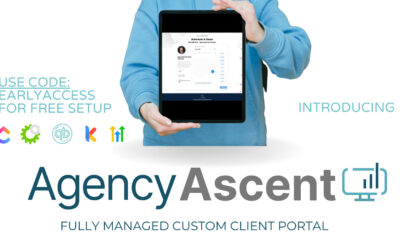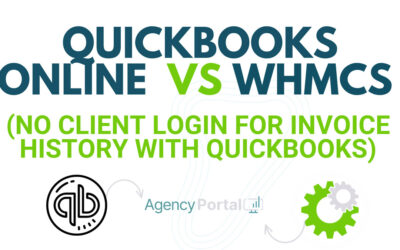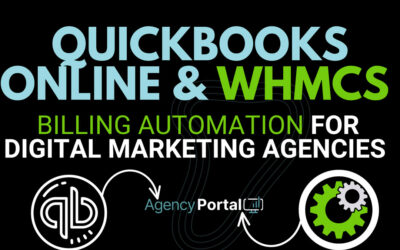In the realm of digital marketing agencies, efficient billing processes are paramount. They not only improve cash flow but also enhance client satisfaction by providing clear, timely invoices and convenient payment methods. WHMCS excels in this area, offering automated invoice generation and auto payment capture. Here’s how these features work and how they can simplify your agency’s billing process:
Automated Invoice Generation
- WHMCS automates the invoicing process, eliminating the need for manual invoice creation. Based on the billing cycle you’ve set for your clients’ products or services, WHMCS automatically generates invoices, ensuring they’re sent out at the right time every cycle.
- To set this up, navigate to ‘Setup’ > ‘Automation Settings’ and configure your ‘Automatic Invoice Generation’ preferences. You can decide how many days before the due date invoices should be generated, giving clients ample time to make payments.
Customizing Invoice Templates
- WHMCS allows you to customize invoice templates to match your agency’s branding. You can include your logo, business details, and any other relevant information. This is done under ‘Setup’ > ‘General Settings’ > ‘Invoices.’
Auto Payment Capture
- This feature is a lifesaver for agencies with recurring billing. Once an invoice is generated, WHMCS can automatically attempt to capture payment if the client has a credit card or bank account on file.
- In ‘Setup’ > ‘Automation Settings,’ you can enable ‘Automatic Captures.’ Be sure to configure the settings in your payment gateway to allow for this functionality.
Managing Failed Payments
- Sometimes, automatic payments fail. WHMCS handles these scenarios by sending out payment failure notifications to clients. You can set up the number of days after which a reminder is sent and even apply late fees if necessary.
Reporting and Analytics
- Keep track of your invoicing and payments through WHMCS’s reporting feature. You can view detailed reports on your revenue, pending invoices, and more, helping you make informed financial decisions.
Automated invoice generation and auto payment capture are indispensable features in WHMCS that can drastically simplify your billing process. By ensuring invoices are sent out on time and payments are captured efficiently, you maintain a steady cash flow, save time, and provide a seamless experience for your clients. Embrace these features to take your agency’s operational efficiency to the next level.
Want more insights on optimizing your invoicing process? Explore our comprehensive guide on managing invoices in WHMCS for detailed instructions and best practices.
- Before delving into the specifics of invoice generation and payment capture, it’s essential to understand how to implement recurring billing with WHMCS/AgencyPortal.
- For a deeper understanding of invoices in WHMCS, check out our knowledge base article on Invoices for a more detailed exploration of this topic.