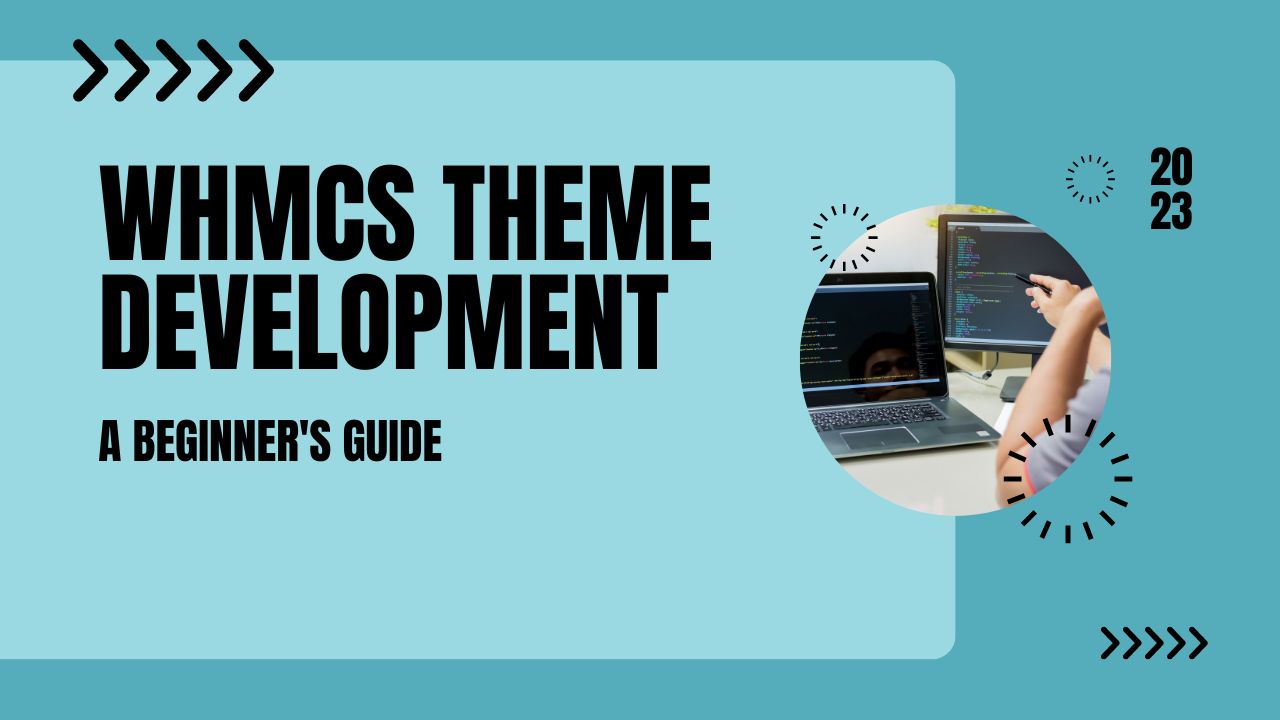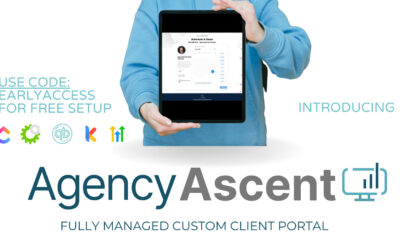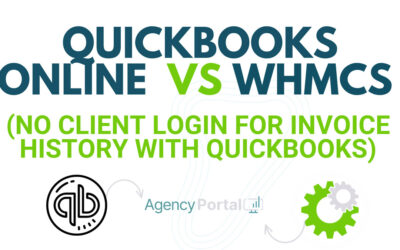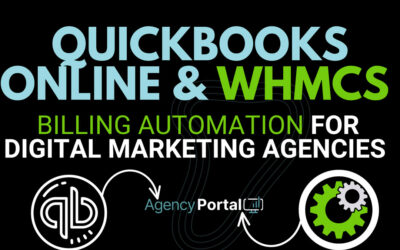Embarking on the journey to create a bespoke WHMCS theme for your digital marketing agency’s client portal can be an exciting challenge. It’s about designing an interface that represents your brand, improves the user experience, and enhances the service you deliver. But how do you make the most of this venture?
From understanding the Smarty template system and the significance of child themes, to unpacking the file structure, we’ve got you covered. Let’s jump into some expert tips that can make your WHMCS theme development journey successful.
Master the Smarty Template System
WHMCS uses the Smarty template engine to manage the look and feel of your client portal. The Smarty template system separates the business logic from the presentation layer, making it easy for you to make changes without affecting the core functionality.
Before you start, make sure you understand how Smarty’s variables, loops, and conditions work as these elements play a crucial role in customizing your WHMCS theme.
Embrace the Power of Child Themes
Creating a child theme is one of the most important steps you can take when starting with WHMCS theme development. This practice safeguards your customizations when the parent theme updates, allowing you to preserve your unique touch.
Here’s a simple guide to create a WHMCS child theme:
- Duplicate the Parent Theme: In the WHMCS directory (
/whmcs/templates/), duplicate the parent theme you want to base your design on. - Rename the Duplicate Theme: Give your duplicated theme a new name — this is now your child theme.
- Edit the Child Theme: You’re now free to modify the .tpl, .css, and .js files within your child theme directory without worrying about future updates to the parent theme.
CSS and jQuery: The Dynamic Duo
Next, it’s time to dive into the aesthetic and interactive elements of your theme. CSS and jQuery are the power duo when it comes to adding styles and dynamic functionalities to your WHMCS theme. Invest time in understanding their capacities and how you can use them to build a visually appealing and responsive interface.
Navigating the WHMCS’s File Structure
Grasping WHMCS’s file structure is key to efficiently finding your way around the platform. Here’s what you’ll commonly encounter in a WHMCS template directory:
- Templates Folder: Contains .tpl files, each corresponding to a different part of the WHMCS client area.
- CSS Folder: Houses .css files for managing the visual style of your WHMCS theme.
- JS Folder: Holds .js files for JavaScript/jQuery functionalities.
- Img Folder: Stores all image files used within your theme.
- Fonts Folder: Contains any custom fonts for your theme.
- Lang Folder: Stores .php files for different language outputs.
Understanding this structure will help you know precisely where to implement your desired customizations.
Leverage the Hooks System
WHMCS’s hooks system allows you to add or override functionalities without altering the core files. Using hooks, you can inject custom code at various points within WHMCS, providing an extra layer of flexibility.
Stay in the Loop
Ensure you stay updated with WHMCS’s latest changes. Regular updates not only deliver new features but also important fixes and improvements that could impact your theme.
Creating a unique WHMCS theme is an exhilarating endeavor, but it does require time, technical know-how, and a fair amount of patience. It’s not for everyone, and that’s okay.
If you find yourself feeling overwhelmed or unsure about some of the more technical aspects of theme development, remember that there’s no shame in seeking help. In fact, working with an expert can often save you time and effort, and ensure you end up with a professional, polished end result. Our team at AgencyPortal, with over 14 years of experience in WHMCS development, is always here to help you navigate these complexities.
If you prefer an out-of-the-box solution, remember that there’s an alternative: the AgencyPortal subscription. It comes with a highly customizable WHMCS theme, allowing you to set your brand colors, choose from different header layouts, and focus more on running your business and less on the intricacies of theme development.
In conclusion, whether you opt to venture into WHMCS theme development yourself or decide to choose a ready-made solution like AgencyPortal, remember that the goal is to enhance your client’s experience and your agency’s efficiency. Choose the path that best supports this goal.