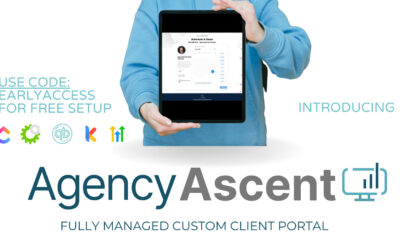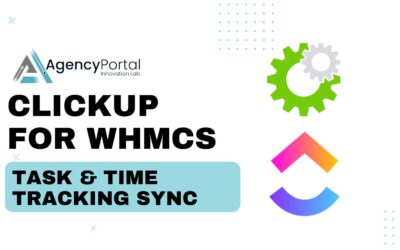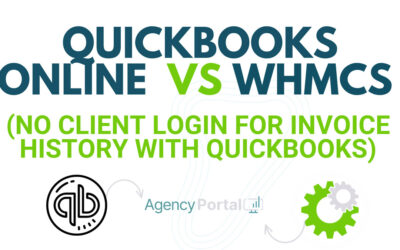Recurring billing is a game-changer for digital marketing agencies. It not only ensures a steady cash flow but also significantly reduces administrative burdens. With WHMCS/AgencyPortal, implementing a recurring billing system is straightforward and efficient. Here’s a step-by-step guide to getting your agency set up:
Initial Setup & Configuration
Start by logging into your WHMCS/AgencyPortal dashboard. Navigate to ‘Setup’ > ‘Payments’ > ‘Payment Gateways’ to select your preferred payment gateways. Ensure you configure all necessary API credentials for seamless payment processing.
Creating Products/Services
Go to ‘Setup’ > ‘Products/Services’ > ‘Products/Services.’ Here, you can create new products or edit existing ones. Set the billing cycle (monthly, quarterly, annually), price, and other specifics. Remember to enable the “Recurring” option for automatic invoice generation.
Setting Up Recurring Billing
While creating or editing a product, navigate to the ‘Pricing’ tab. Here, you can set your recurring billing cycle and define the price for each cycle. WHMCS/AgencyPortal allows for immense flexibility, accommodating various billing models.
Configuring Invoicing
Head to ‘Setup’ > ‘Automation Settings.’ Here, configure the automatic invoice generation settings. You can set when invoices are generated before the due date, define invoice reminders, and even automate late fees.
Client Management
Under ‘Clients,’ you can manage all client details, including their products/services, billing cycle, and payment methods. You can also view their billing history, making it easy to handle any client queries or issues.
Automating Communications
In ‘Setup’ > ‘Automation Settings,’ you can configure automated email notifications for invoice generation, payment reminders, and more. Personalize these communications to maintain your agency’s voice and brand identity.
Testing Your Setup
Before going live, conduct thorough tests to ensure everything works seamlessly. Create test invoices, make payments, and check if the recurring billing cycle functions as expected.
Going Live
Once you’re confident everything is set up correctly, it’s time to go live. Monitor the first few billing cycles closely to catch any issues early and reassure clients that their billing is in good hands.
Monitoring & Reporting
Utilize WHMCS/AgencyPortal’s reporting features to keep an eye on your revenue, track unpaid invoices, and assess the health of your agency’s finances.
Implementing recurring billing with WHMCS/AgencyPortal is a strategic move that can revolutionize how your agency handles payments. By automating the tedious aspects of billing, you free up valuable resources, allowing you to focus more on client service and business growth. Follow this guide to ensure a smooth, hassle-free setup process, and watch as your agency reaps the benefits of streamlined, consistent billing.
Need more insights on automating your billing process? Check out our detailed article on how to Automate Your Billing with WHMCS/AgencyPortal for more information.
- Before you dive into implementation, make sure you’re familiar with the essential features your recurring billing system should have.
- After setting up recurring billing, understanding how invoices are generated and payments are captured is crucial.
- For more detailed instructions and troubleshooting, our knowledge base on how to Automate Your Billing is a valuable resource.