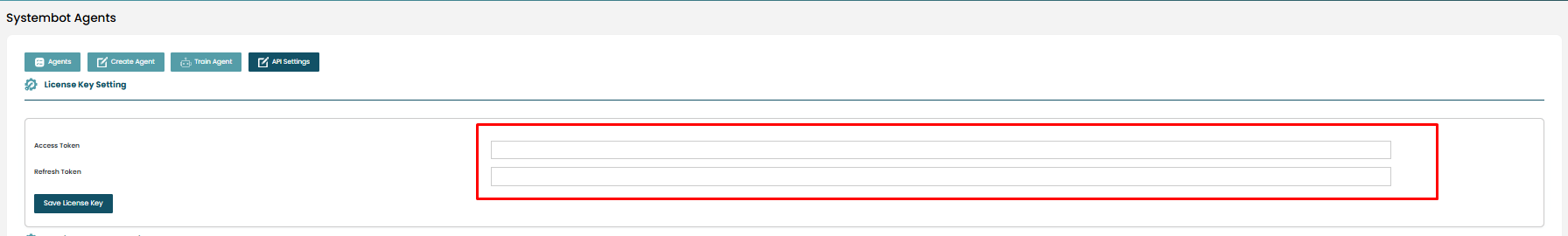
License Key Setting for Agent Creation
To create an agent, you need to input the License Key associated with your system. The License Key is typically entered in the License Key section, which is required to authenticate and enable your agent creation process. This key ensures that the system is properly licensed and allows you to access all necessary features for training and managing agents.
Make sure you have the correct License Key, which can usually be found in your account settings or provided by your service provider. Once the License Key is entered, the system will validate it, and you'll be able to proceed with creating and managing agents effectively.

