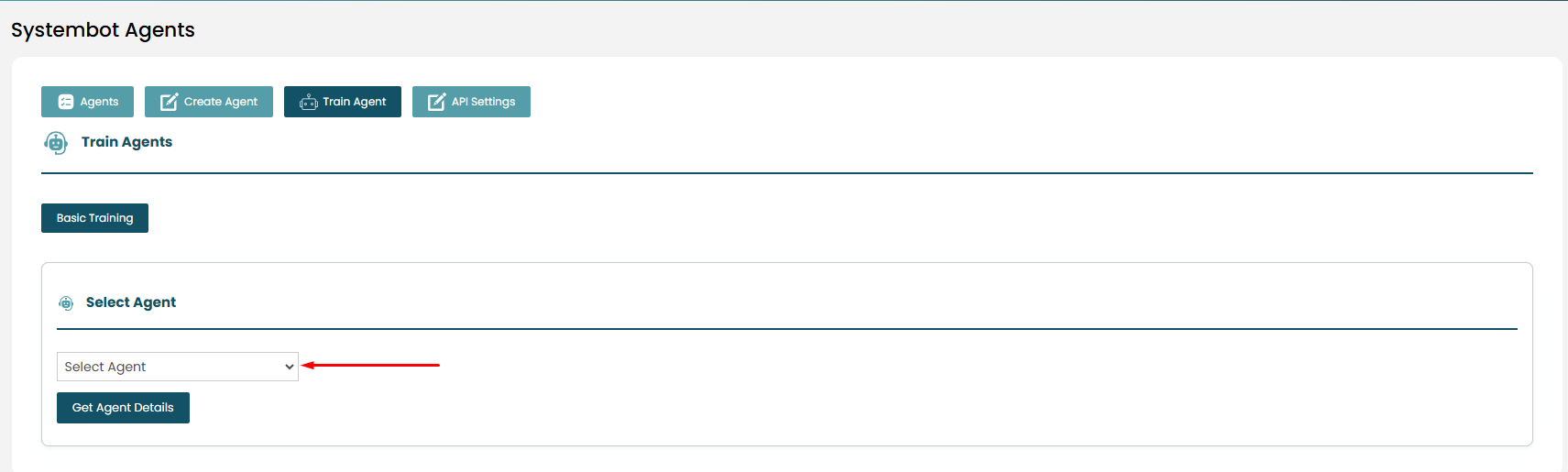
- In the Train Agents section, you can train your agents by providing detailed instructions and uploading relevant files.
- Agent Prompt/Instructions: You can enter the specific instructions for your agent in the text box provided. This can include predefined prompts that guide the agent on how to respond or act in various scenarios. For example, if you're training an agent for booking appointments, the instructions can include details on asking for a customer’s name, preferred time, or appointment purpose.
- File Upload: You can also upload a file to provide additional resources for agent training. Simply click on the Choose File button, select the file you wish to upload (the supported file types are .txt, .pdf, .json, .docx), and it will be listed below under Uploaded Files.
- Save & Train Agent: After entering the instructions and uploading files, click on Save & Train Agent to begin the training process. This will save the information and train the selected agent with the new data provided.
- Uploaded Files Section: Any files you've uploaded will be displayed here, showing the file name, and you have the option to delete any file if necessary.
Advance Training Section
The Advance Training Section is specifically available in the WordPress plugin. This section is designed to offer additional training or advanced features that are tailored to enhance the functionality of the plugin within the WordPress environment. It is not a feature available outside of the plugin and is intended to provide users with more detailed and sophisticated tools for better integration and performance.

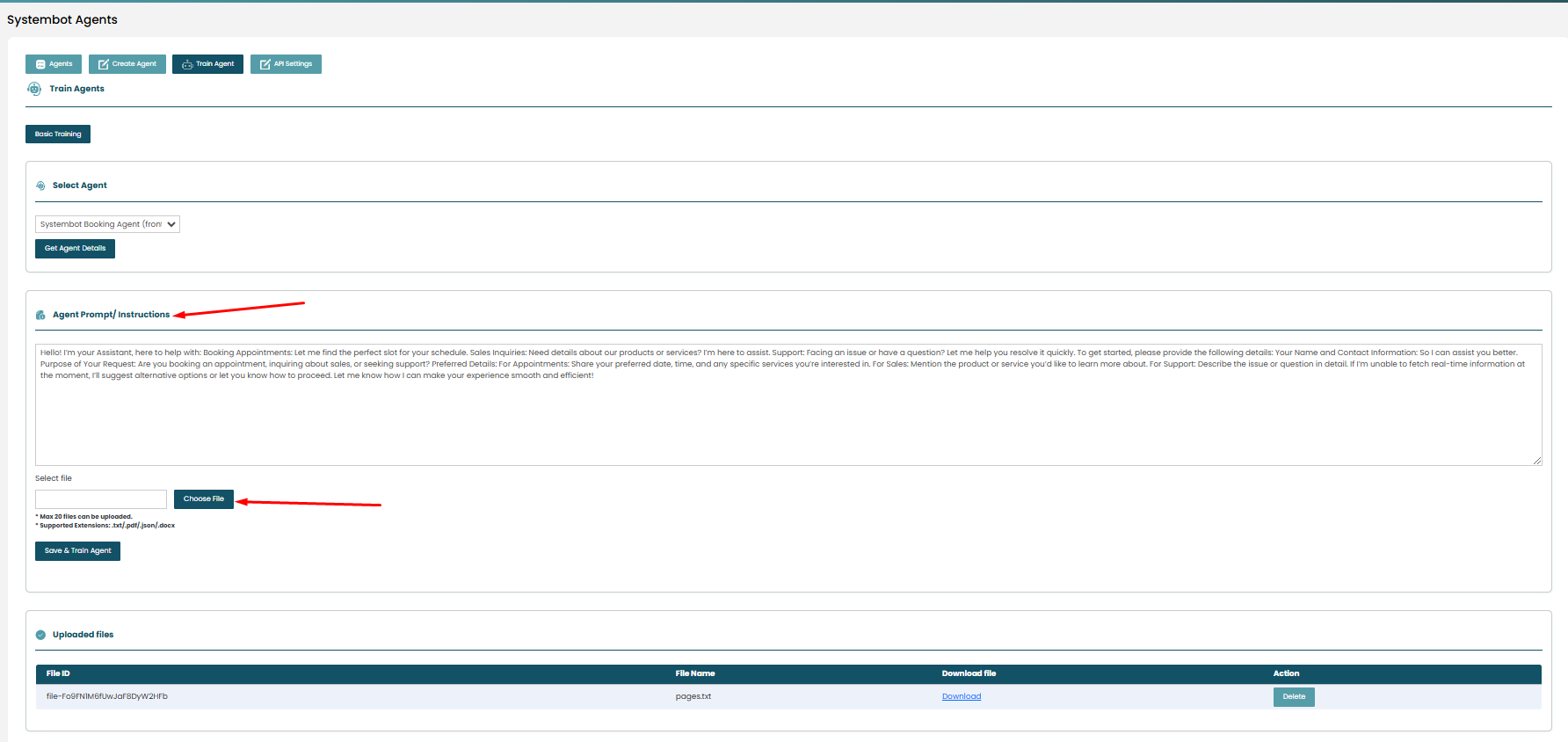 Basic Training Section
Basic Training Section