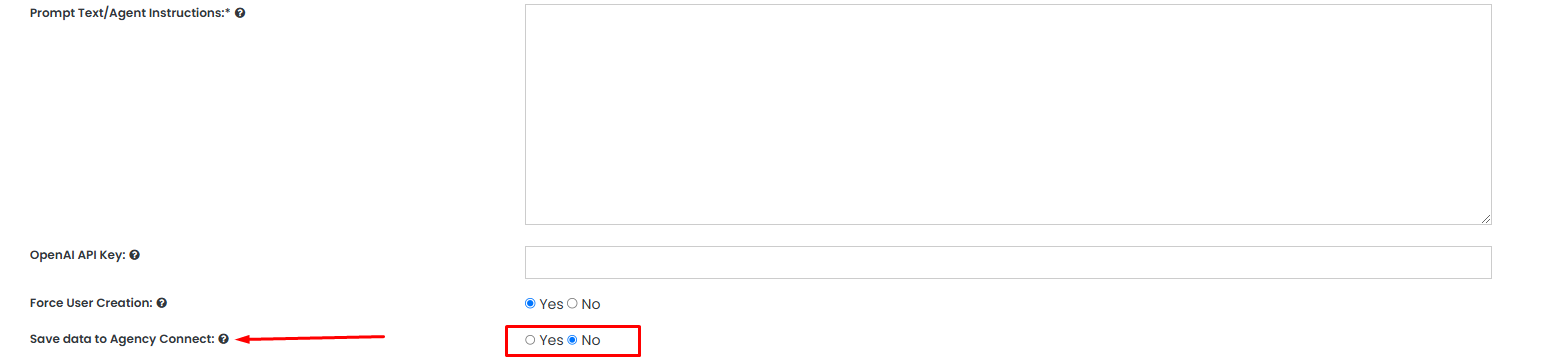
If you would like to ensure that leads from your platform are also synchronized with your Agency Connect account, enabling this option will automatically sync new leads to your Agency Connect system. This integration requires the Agency Connect API keys, which can be found in the settings section of your platform. Make sure the API keys are properly entered and configured to allow smooth lead synchronization between your platform and Agency Connect. This feature helps streamline the process and ensures all leads are tracked in both systems.

